What is Linux
Linux is the core (“kernel”) of an operating system.
This article talks about operating systems based on the Linux core. These will be general purpose operating systems, intended to hijack and run a home computer. Although they vary greatly, these operating systems have features in common. So we can make general comments.
But first, let’s get up to speed. If you know this bit, skip to the next section.
What is an operating system?
When you switch on a computer, or a fancy modern phone (a “smartphone”) you usually want to do something, like send emails, make a phonecall, go on the web. To do that, you start a specialist program.
But before you start that program, the computer must run hundreds of it’s own programs. It must get the phone/computer up and running. It must discover what things are attached to the central computer, like keypads, wireless, and printers. It must run a program to give you a display with options. The name for this mass of programs, there can be hundreds of them, is an ‘Operating System’.
My phone/computer starts ok
Well, you don’t need a different operating system.
Why would anyone want another and/or different operating system?
Not sure we are discussing reason here, but,
You like messing round with computers
The phone/computer is old, the manufacturer/user has not kept the operating system working
You want to use some special programs (see below)
You want to use the phone/computer for something slightly different than what it was made for
You believe in choice, so want to try something new
You disagree politically with the makers of your current operating system—think they are bad to people, or they spy on you
So I use Linux if my operating system is broken?
No. Take your phone/computer to a repair shop and ask them to fix it. Or go on YouTube and find out how to fix it yourself.
What sorts of operating systems are there?
The most famous is Windows, made for most computers, by a company called Microsoft.
The next famous is Android, made mainly for mobile phones, by a company called Google
Most people will have heard also of MacOS, made to run on computers made by the company Apple. They may also have heard of iOS, made to run on mobile phones made by the company Apple.
There are a few others, but not famous. Operating systems are huge collections of programs, which take thousands of man hours to make. There are not many in common use.
But I keep hearing about a new one each year! Fancy names like ‘XP’, ‘Snow Leopard’…
These are new editions of a base system. Like a car—Ford never gave up making the Fiesta, Volkswagen never gave up making the Polo, they introduced new ones. They can’t change their entire manufacturing, contracts and marketing every year.
There is one important variation. Like a car, a operating system manufacturer will sometimes customise an operating system for special use. Most makers of operating systems produce a custom ‘Server Edition’. This is for professional users so they can send websites to people (not ‘receive’ websites). Only computer experts need them.
The many varieties of Linux
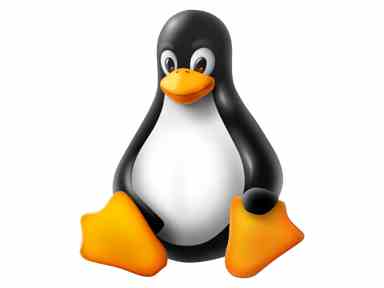
So I said Linux is the core (“kernel”) of an operating system. Which may make you ask,
What do you mean, it’s the ‘core’ of an operating system?
Linux is only the essential bits of an operating system. If you’re interested, the bits that organise data, run programs—that kind of thing.
Linux needs to have extra things added, like programs to run displays, to make it useable by anybody (‘anybody’ includes experts). Talking about ‘Linux’ is like talking about getting a car that is an engine and petrol tank with no wheels or chassis.
Teams of people boost the core with all the extra bits needed. Which means there are many different operating systems built on the Linux core. And they have many different uses.
But up a bit you said there were very few operating systems!
Well, yeah, ok, be picky. All Linux operating systems have Linux at core.
Help me out here! How can one core make many operating systems?
On top of, or around Linux, are built operating systems. These are given a name, ‘Distros’, which is short for ‘Distributions’.
At any one time, there can be anything up to eighty or more of these. If you don’t mind being scared, try look at the Wikipedia page on Linux distributions. If you want to be put off, that page will help. That said, many of the distributions are specialist and you don’t want them. Like buying a tractor or scooter, when you only want a small family runabout.
If you’ve heard of it, the most famous Linux‐based operating system is ‘Ubuntu’.
This sounds rum
It is. If it’s too mind‐bending, ignore this. Or come back when you are comfortable.
Linux is a core (“kernel”). It makes bits of electronics, those run by a microprocessor, work together. Linux has many uses besides making a general operating system. For example, you probably own, or have heard of, a router. This is a box of electronics that makes the web and other computer communication flow in different directions. Routers have enough electronics to need overall and flexible management, so some run the Linux core. Also, Linux can power big powerful computers made of lots of other computers.
We are only talking about one use of Linux, to make a general operating system, the thing that takes over home computers and smartphones. Most people will know what you mean when you talk like this.
Should/can I try a Linux operating system?
Maybe.
What computer is a Linux system made for, then?
It’s not. Linux is a core (‘kernel’). The core can run on nearly any computer you can think of. And there will probably be a kind of Linux operating system that will run on your computer/phone.
Should I try it?
What’s wrong with the operating system you’ve got?
It takes about two hours to change an operating system, and will destroy everything you have on the phone/computer. You must back up. If you’ve not changed an operating system before, you’ll need help, even if it’s only a YouTube video. Remember, the operating system runs the computer, so you are trashing everything you use to save and communicate. Changing that is a big job.
What’s a Linux operating system look like?
Depends on your point of view. Some people think that a Linux system computer looks like any other computer with different colours—they usually work in roughly the same way. Some people think they look alien, or old‐fashioned—they don’t look like what you have at work, that’s for sure. Here, let me help,

Ok?
But it will work like a normal computer?
No and yes. Look, if you use an automatic gear shift, then buy a car with a manual gear shift, it’s a big change, yes? If you use a smartcar, then buy a pickup truck, it’s a big change, yes? Linux operating systems are different, but many things are the same.
Do you have advice on who should try?
Sure. Try Linux if you…
Are afraid of computers, only use them for email and the web, and have someone who will repair the computer and answer questions,
These sorts of users often find a Linux operating system easier to use
Want to set up a MongoDB instance backing an Apache web‐server with ElasticSearch
Why are you reading this? Ah well, hello to you. Hello!
Don’t try Linux if…
You like to gather music, do artwork, and people think you are a computer guru
You will be badly disappointed (see below)
You don’t have the money to pay for a replacement operating system or computer
You will be bitter from the start, then will be justified in your bitterness by the differences, which will fuel your disappointment in life into a downward spiral of mental collapse (see below)
How do I try?
Don’t try on phones unless you feel like you know what you are doing, and don’t mind loosing the phone. Alternative operating systems on phones are new, even now (2019).
Recommendation
Try on a spare computer. You will read about ‘Dual Booting’. This is when you install the system on a computer that already runs another system. Dual‐booting is hugely ingenious and has great potential for going wrong.
Nowadays, you can buy an old computer for £40. Buy an old computer so spare yourself the trouble. Buy a second‐hand modern computer. Linux operating systems all run better on general purpose power computers. A semi‐industrial model that was used in offices and by computer coders two years ago is the best best.
Live disks
A speciality of Linux is the Live disk. A USB or DVD contains the new/test operating system. You push the USB or DVD into a switched‐off computer. Then start the computer, telling it to use the USB or DVD, not the usual operating system. Bingo, you get to try the Linux operating system.
This is very safe to do and it is very hard to damage the computer. But you can’t save work, and every time you start again, you need to do the same jiggle. My feeling is that Live disks are great for those who know what they want to look for i.e. “How does system X look and work?” But they are not much good for people who want to start, assess and practice using Linux.
How it’s done (the usual install)
Look, either you know how to do this, or you don’t. No reason why you shouldn’t learn, you can find out on YouTube. Or get someone to do it for you. But briefly…
The main way is to go to the website of the people who make the operating system, download the one you want, burn to DVD or load on a memory stick, then run inside the computer. You’ll get an a thing called an install routine, which is a step‐by‐step process. This will ask lots of gnomic questions that you have no answer to except by using a search engine on your mobile phone. It will play loads of videos saying how great it is. These videos will slow the job up by hours. Then the routine will depress you by asking for a password.
If you have a computer that dates from after about 2007 or so, you can install most Linux systems from a USB stick (bigger than 20G). This is easier.
Ok, you’re going to try. You do battle with an install, or someone does it for you. What’s it like?
Quirks of Linux systems
If you know what I am talking about, here is the guts. Many of these points are contentious, and you will hear advice everywhere saying otherwise. The points are too deep to argue here. If you are really interested/disappointed/suspicious, go on the web.
The bad,
Your favourite programs will not work on Linux
Linux systems are not Windows or Apple systems. A program that works on one will not work on another. There are exceptions, but not many.
What you will hear is that there are alternative programs that will substitute/are as good. Not true, especially with Linux. Not for the programs you are thinking of, like iTunes, or Microsoft Office. Not only that, but stuff you have done or must do in those programs will often not work in the new programs.
Linux can not ‘revive’ an old computer
You’ll often hear this idea. It’s based in two other ideas. The first is that computer/phone manufacturers give up on their old models after a while. And second, that the Linux core works on computers back to 1985 or so. So put Linux on any computer after that, it will work again!
Rubbish. The main problem is the notorious graphical system associated with Linux, ‘X’ (also used by Apple computers until 2010 or so). It’s slow as pudding. No Linux operating system can revive an old computer—it can’t run graphics.
Linux has a massive hole in support for media editing
Music composing, video editing, image editing etc. These kinds of programs take teams of coders years to build. They need financial weight and narrow purpose behind the crew. They benefit from interaction with gadgets like keyboards, which Linux systems do not get automatically (see ‘Freedom’ below). These programs need a lot of example code and templates that Linux‐building communities find difficult to create.
People will tell you how promising the scene is, and how some professionals use the gear. They’ve been saying this now for decades. Unless you know of Linux‐based programs you want to use, avoid.
Support for special computers and gadgets is erratic
If your printer doesn’t work, you must get another printer. This situation is better than it was, but still can happen a lot (actually, the Linux answer is, “write code so you can make it work”, but that’s not for most people, which includes dedicated computer coders. No, they will not have time to switch their work to coding a dedicated hardware interface in the C programming language).
This is the same for any operating system. But Linux distros are not big official systems. so fails more often.
Playing games on Linux is a speciality, and limited
Your usual games programs will not work (see above). However, if you use Steam, there is an official client, and even a specially‐made Linux operating system (‘distro’), SteamOS. One other mention; if you like retro gaming, Linux systems are the way to go—there is a lot of gear to tinker with. But for the mainstream, no.
No solid support for speech recognition
There have been efforts, but no solution.
People will think you’re weird
Some people will like that, but not most. Plus, it may be hard finding anyone to help you.
The good,
People will think you’re weird
Some people see that as an adventure
The main Linux‐based operating systems are usually easy to use
Easier than the well‐known commercial products. For general purpose, yes they are.
(as long as you don’t need voice recognition) Linux operating systems can be better for disability support
They are particularly good if you need big or high‐contrast graphics, need to modify the mouse, or can only use a keyboard.
There are some programs for Linux systems you don’t get elsewhere
…or work best on Linux. Same as any operating system. You may not have heard of them, they’re mainly for professionals, and are usually irrelevant to this discussion (I mean, come on, LilyPond, Blender, an Apache web stack?). But they exist.
If you’re paranoid about snooping, or believe in freedom, a Linux system is the way to go
No argument (see ‘Freedom’)
Linux systems don’t do clever and helpful things
Mostly (‘Unity’ and ‘Gnome 3’ victims may argue) Because the programmers don’t have the time, and because weight of argument and lack of support acts as a check on the coders.
Freedom
Free of charge
Most Linux operating systems are free of charge.
If you are thinking of using Linux because you can get it for cheap, don’t. Everyone I have met who tries a Linux operating system because it is cheap comes back and says,
I’ve tried it, it’s shit.
The reason they say this is complicated. Partly because they wanted a Linux system to do something and it wouldn’t. But that would have applied if they bought a computer from Apple. They wouldn’t say an Apple computer was ‘shit’. They’d say it didn’t do what they wanted. The underlying reason is that many people, poor or rich, need to know that when they spend money they get something. Visa‐versa, if they get something for free they need it to be ‘shit’. They’re looking for it to be bad. On top of that they then bought/obtained the wrong thing. Then they prove themselves right.
Free as politics
This is complex. Linux, the core Linux, and a lot of the operating systems built from Linux, are what is called ‘Open Source’. This means anyone can see into, adapt and modify them.
Downsides,
Anyone can pass their time working out how to break in
A lot of stuff gets made that never gets looked after or finished
Lack of commercial support makes it erratic
N.B. some firms do support Open Source, but not the kind of support we are talking about
Upsides,
A lot of people smarter than you or me are making sure people can’t break in
Hard to do covert stuff, because everyone can see
Weird computer gear is Linux
On the whole, it seems that keeping the security open and honest makes Linux systems more secure. But, because there are so few Linux system users (for general purposes) and they are often professionals, the argument will probably never be proved either way.
And an aside. Sometime you will hear people talk about how ‘good’ Linux (the core and the other gear) is. When they say this, they mean technically, not as a consumer review. Consensus seems to be that Open Source makes it robust, but rarely cutting edge.
Summary
From the above, try a Linux system if,
For some reason, you genuinely want to give it a go
You only want an email‐writing engine
You’re a specialist and you need a program that works naturally on it
Also, you may want a look if you are interested in, or have used systems that verge on, Linux. For example, if you or your kids have used the hobby computer called a Raspberry Pi—they use a Linux‐based operating system. That said, don’t use Linux if you know what you want to do with your computer. And if you do try a Linux operating system, don’t put it on your main computer. Get yourself a second‐hand or spare computer from somewhere.
You’ll find a Linux‐based operating system is different, but not intimidatingly so. The classic discoveries are,
The system is easy to use, and will not hassle you
It handles a lot of human languages
The Internet works as usual…
…but web gear that downloads or shares connections, like Spotify, Dropbox, and Skype are weird and sometimes too much hassle
Printers mostly work, but the options are funny
Some USB sticks behave as though broken
Smartphones and cameras will plug in ok, but the computer reacts in funny ways
Documents you write can not be opened in Word
Spreadsheets and presentations only work if not complicated
Videos and music play in crude players, but you may need to build up a new stock of tunes
All sorts of strange files that didn’t work on your old computer, will now
But after a few days, you’ll be able to make up your own mind.
References
Long, technical article listing issues with Linux. Again, make up your own mind,
https://itvision.altervista.org/why.linux.is.not.ready.for.the.desktop.current.html