Linux Distributions Selection, 2021
Ok, I need a new computer and that will need a new Linux distribution. Mostly I looked over Dedoimedio. The advantage is ordered reviews per system, so comparable. And good coverage.
Base system
There is more than one Linux. Here’s the choice of base systems. Which imply base packaging systems,
RedHat
The base operating system, RedHat, is ok by me. Redhat used to mean ‘rpm’ packages with the tool ‘yum’. I’ve used these repositories before, and the packaging is too scattered for me. But the newish ‘dfn’ package system tool is good.
Debian
The base operating system, Debian, is prone to ‘helpful’ reconfigurations I could live without. Debian means the Debain repositories. Which seem to work for everyone and are a goldmine. I usually put up with Debian for the repositories. And the graphical package tool, ‘synaptic’.
Others
There are other systems. For example, Arch, Gentoo, and Slackware. Those three all have compile‐it‐yourself philosophies. I avoid this path, argument reserved for elsewhere. And the Debian repositories are themselves base for other systems, notably the Ubuntu branch which is more up‐to‐date. But for me it is mostly between the two.
Implementation
I am a long term user. This OS needs to stay put for years. I hate modern desktops. Their innovations have slowed me down and make my kind of tasks difficult. They confuse my work layout with what they think should be a layout—they ‘help’ me. This makes my choices easy. I would like something traditional and stable. If I go for Debian, that will be Linux Mint. Dedoimedio may think Linux Mint has ups and downs, but the distro has spent years trying to keep Debian/Ubuntu experiences friendly, and with optional non‐free gear. If I move to Redhat, it will be CENTOS. CENTOS is a server distribution that needs big work to make into a desktop. But I don’t care. CENTOS doesn’t break or misconfigure, and with me that is a huge win.
CENTOS Stream
And now a special call. CENTOS released a new branch of it’s operating system called Stream. CENTOS Stream, being a RedHat downstream, is RPM‐based. However, CENTOS Stream is sure different. It abandons tight versioning for rolling updates. You take a risk because software might not work together, or with the core system. But then, maybe tweaks about will fix it. What’s the advantage? As Dedoimedio notes,
This could be the magic formula of stability, support and latest software.
Upgrades. That’s right, not only security patching, but upgrades. For ten years.
Desktops
What I get to look at, and accustomed to using, for the next few years. Here, I want a dose of luxury. Which means readable text, and file managers that give me full icon visuals and tabs. And I want my desktop toolbars to contain workspace switchers and usage monitors. What I do not want, will avoid and try to de configure if given, will be ‘personalisation’, windows that snap round ‘helpfully’, and ‘search’ tools.
Some notes,
XFCE
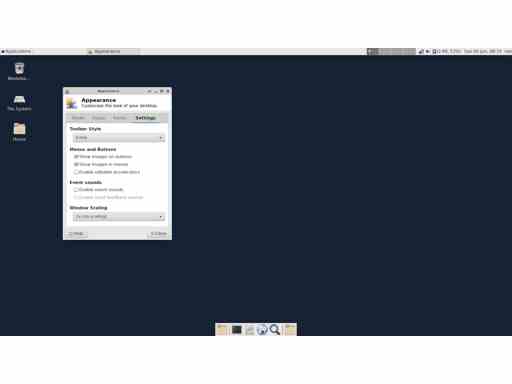
I’ve never had time for so‐called ‘lightweight’ Linux desktops, regarding them as little more than stripped Linux Desktops for preserving laptop batteries. I’d rather someone put something solid on top of the Enlightenment libraries. Also, when I tried XFCE I hated it’s file manager, Thunar, and it had no power indicator. Dedoimedio thinks modern XFCE is ok, at the end of his older MATE article he adds a comparison of the desktops. But I want a good file manager, and power indicators. XFCE is, fundamentally, a stripped Desktop. Reviews do not tell me what it can and can not do.
MATE (Gnome 2)
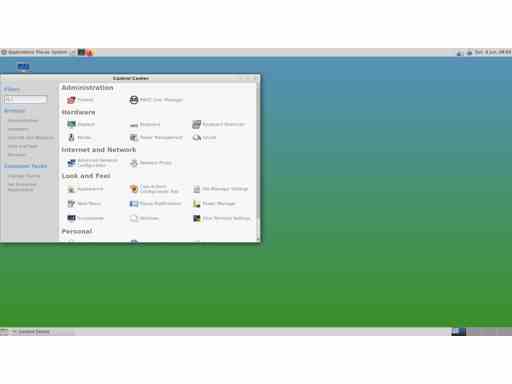
Pronounced, ‘Mat’–‘ey’. This is an update of the old Gnome 2 desktop. Gnome 2 delivered two of my three favourite operating systems (though that’s not saying much), Ubuntu Maverick Meercat and Slackware Gnome (the other favourite was Windows XP). But when I last tried with MATE as I recall it was fretful, and maybe didn’t have a power indicator? Anyway, I recall swapping it by repository for Cinnamon, which was bad because the artefacts continued to foul my machine thereafter. So MATE is the kind of thing I’m for in principle, but suspicious in practice.
Gnome 3
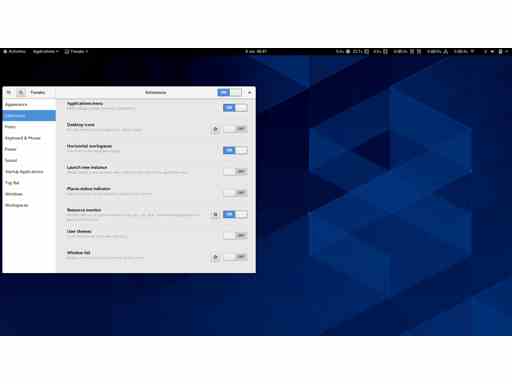
Gnome 3 offers three different options. Two of them are supposed to be legacy setups. We won’t bother with them. The reason they exist is because the main desktop, Gnome Shell, was met with much scepticism. I’m going to call Gnome Shell ‘Gnome 3’ from now on. When I talk about Gnome 3, I’m talking about Gnome Shell variants. My opinion, Gnome 3 is not the innovation it claims to be. Anyway. it is a bunch of features I don’t want. Features that not only will I not use, but that get in the way. Facts, Cinnamon started as a mangled Gnome Shell, and Ubuntu Unity was Ubuntu’s reaction to what they saw as the unhelpful direction of Gnome 3.
Cinnamon

Cinnamon is Linux Mint’s effort to rework Gnome 3 into something usable. It has what I need like power indicators. Nice, modern, and smooth. I’ve used it for the last few years. But Dedoimedio is unimpressed with recent Mint–Cinnamon releases, says they have been power‐hungry. That’s a criticism with some weight for me.
Others
Unity was Ubuntu’s reaction to Gnome 3. Dedoimedio says it’s good. It’s all but abandoned now. Also KDE. I have tried the modern KDE Plasma desktop. It has excellent performance, easily outstripping other major desktops. It is a modern desktop, but without the features of Gnome 3. But ‘modern’ is the word. I need my Desktop to be not modern. Maybe someone has built that, like Cinnamon for Gnome 3, but I’m not prepared to hunt. I’m also not prepared to build it myself. At this point, I do not want to lurch into a different system. For KDE, the move is not only about effort, it has implications for drivers and available packages.
What did I try?
I’m going to try,
CENTOS 8 Stream with Gnome 3 Desktop
It’s not going to put me through repository grief, is it? Will it give me wireless and USB woes? Can I run modern Inkscape/GIMP/Geany, can I run Docker and Python, can I set up stuff like icons and SSH without entirely new procedure?
Impressions on install
On installation I am given the most minimal desktop ever. I ask for a Gnome desktop. I get has the thinnest topbar seen since I tried weird distos and window managers (is that my new hi‐res screen?). With a suspend‐button, but no off‐button. No way to launch a file browser. No way to install packages. So I switch off and on, to see if something will happen. Indeed it does. After an admirably short series of sensible questions about things I don’t know why it needs to know, I get an ‘activities’ button. Talk about going through the wringer. A few clicks show me something. A software selection device in the modern style (images, information), which I hate, but there you are, offering the skinniest selection of packages possible. Ok, this is a server distro, but I’ll need extra repositories. Also, I get the jump‐all‐over‐the‐shop behaviour of Gnome 3 and other modern operating systems. Twacking great icons for standardization and eye‐candy. This is going to take forever to fix.
I’m reminded of two things. Gnome 3, noble and well‐advised adventure, or misstep? No question what view I take—Gnome 3 is collateral damage. And CENTOS. CENTOS is rock. Two minutes play and it feels like rock. Question is, what would it take to fix this? That would need Dedoimedio’s customisation guide.
Impressions on setup
Bad start, my install is not in sudo,
su root
usermod -aG wheel xxxx
su xxx
Install repositories. Install GIMP, VLC, and libreoffice‐writer. This takes twenty minutes, most of the time passes downloading Gnome basics. Install gnome‐tweak. Now see if we can do anything with the desktop. I can change the font size and enable an applications menu. But I can’t change the panel size, or rearrange icons. I try themes, but as common on Linux desktops can’t do anything about the white‐on‐black desktop panel theme. I probably need more general theming, as described in Dedoimedio’s theming guide. I try tackling the panel. The builtin resource monitor is text, yet this is the place for some sort of moving image. Gnome 3 uses menus for organising, not hover‐and‐drag—I have no objection to that, menus are more reliable than hover‐drags. But, for no reason I can guess, trail highlighting has disappeared from nested menus. Overall, there is not enough options to make the desktop good. The only good I can find is that the menus are solid (a old complaint of mine, menus that vanish if you move off them, or pop up irrelevantly on hovers). And Gnome 3 seems to behave predictably—ask it to put something somewhere it will, ask it to remove something, it will.
However, I can’t press Gnome 3 anywhere near what I would like. I’m heading towards abandoning this experiment. I look at installing other desktops. I add a password to my installation, to make for easy session selection, then… except! It turns out MATE is not in RPM repositories anymore. Dedoimedio notes the seeming lack of general software in the latest CENTOS. And I’m working a year after the date of his article.
CENTOS alternate desktops
You can install other desktops using ‘dfn’ group installs.
XFCE
As Dedoimedio and others have said, XFCE has has come on a lot. It has gone from an unconfigurable lightweight with unreliable file manager to a configurable lightweight. Straight away I can configure faster than in Gnome 3. Downsides for me are that configuration has no central panel. It’s a one‐off issue, but that points to another issue that I want to live with this for years. XFCE uses Conky for resource monitoring, which sits behind other windows—bad. And there’s not enough configuration to be good typography—no margin control, so if I raise font sizes, they will only expand into space available. I could see others liking this, but not me.
MATE
Now we’re talking. The old Applications–Place–System menu organisation that works well. And I’m able to raise the font sizing and get panel size increased, so it looks ok, if not right. Workspace shortcuts. At last, a visual system monitor. Downsides are that Gnome 3’s ‘activities’ menu has a point—it puts program shortcuts away to the left, instead of jambing in with window trackers/minimalisations. Panel support for Bluetooth is missing. Bluetooth appeared after Gnome 2—is MATE a pure legacy exercise? Another legacy issue, there’s no USB format or write programs–USB is for wimps. I miss the more spacial, no‐tooltip, and better organised Cinnamon menus. I also miss colour within file managers. And other neat Cinnamon touches like showing filesize as a bar display below the ‘File system’ shortcuts.
Despite the undeveloped approach, CENTOS with MATE is a possibility.
KDE
I had a quick look at KDE. Unfortunately, I could not get it downloaded without a stream of ‘conflicting package’ and other warnings. I think CENTOS needs a full KDE‐based reinstall. I’m not interested enough to resolve that.
CENTOS 8 Summary
Good,
CENTOS
Gnome 3 has reassuringly solid click behaviour
Gnome 3 seems stable
Bad,
Gnome 3 defaults are not the desktop for me
Gnome 3 has not enough customisation options
Gnome 3 theming seems to involve going against Gnome philosophy
Gnome 3 builtin resource monitor is useless to anyone
Gnome 3 no text‐based GUI repository browsing
MATE lacks standard modern features like Bluetooth
Even extended RPM repositories seem slim on general desktop items
My conclusion surprised me, because it’s conclusive. CENTOS remains wonderful. CENTOS Stream may be the best thing in Linux distros since the coders fixed wireless. But (for me) only MATE can put a halfway reasonable desktop into CENTOS.
Linux Mint with Cinnamon
At least I’ll be comfortable. I hope they’ve fixed the power issues. I’ll have to fix everything else. If I can be bothered.
Impressions on install
On installation I am given the Linux Mint Desktop. Dedoimedio is tired of it, but I’ve just been through several other desktops, and this looks useful. For one thing, it’s handling the high‐res screen ok, with a taller toolbar and toolbar icons that more‐or‐less align. I’m sure other distros are working on this but, after the last couple of hours, it’s welcome.
Strangely, Linux Mint install was a little backward in getting me up‐to‐date. I needed to click on notifications then do a software update to go the full way. But I’m not arguing with any distro that let’s me work manually. First aim is to get the toolbar to the top of the screen. Then I realise how significant this aim was—fist time I thought about making the desktop work in ways I like. Everything else so far was a base install in CENTOS Stream, and I was looking at what was missing in functionality.
Impressions on setup
And then the horror. After rearranging applets on the toolbar, the desktop freezes. On restart, boot time is fourty seconds. One reason I go to retro distros is to avoid this kind of thing. Some efforts show the problem is the ‘suspend’ action. Bear this in mind. Then I,
Add a light theme and background to make the screen bearable and the toolbar applets visible
Consider a full scale change to fix the screen, but that will have no effect on browsers, so up the text size
Turn off all desktop effects (menu fades are particularly annoying)
Load VLC, GIMP, Inkscape, Geany
Yes, it looks better. Like I could live with it.
Linux Mint–Cinnamon Summary
Good,
(current dark theme aside) Cinnamon has good defaults
Cinnamon is usefully configurable
Addresses modern needs (like Bluetooth and USB stick handling)
Addresses old goodness (like Synaptic)
Debian repositories
Bad,
Not CENTOS
Current dark theme
My version has a suspend error. With no obvious report
The attempt to compact toolbars by grouping process icons is… not for me
Conclusion is not surprising. Underlying Debian/Linux issues continue to throw hardware and display glitches. Linux Mint remains pleasingly retro while being modern where it matters, like support for Bluetooth and codecs. However, there is a suspend error. To loose my desktop setup because I close the lid is a dealbreaker.
Overall summary
The decision has some new twists, most notably, CENTOS Stream. Otherwise it mostly cames down to the old issues, which is ok by me. CENTOS is my idea of an operating system, CENTOS Stream is beyond my ideal, an innovation in superficial Linux that has interested me. The situation with CENTOS/RedHat repositories has always concerned me, and that concern has increased. The newish ‘dfn’ tools are modern, ok, and welcome. For me, CENTOS must now (KDE aside) be paired with MATE. That means a solid, old desktop that lacks modern convenience.
As for Linux Mint, the only choice for me of desktop is Cinnamon. The previous reasons otherwise lean towards CENTOS. But Cinnamon, plus the modern support offered by Linux Mint, and the backing of Debian repositories, are strong too. The ugly problem is the ‘suspend’ issue.
As I may have predicted at the start, the new system is Linux Mint.
A last note is that this discussion/review is somewhat subjective. It is a narrow criteria to rate Synaptic as a strong factor. But I cover stuff others don’t, so perhaps this will be of interest after all.
Some hardware issues
I have many. Maybe another article?