Google Search Console 3. The Console
Insights page
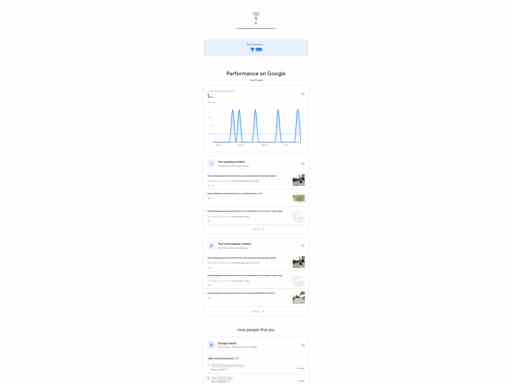
Before this article covers the main console page, it should mention the ‘insights’ page. Google introduced this circa 2022, I recall? Oddly, despite using the same information as the console, this is not linked to the console page. Find it here,
https://search.google.com/search-console/insights/
The ‘insights’ page has no tools so will not allow tinkering with SEO. However, it shows website performance over 28 days, with ‘Your growing content’ (recent new clicks), ‘Your most popular content’ (top number of clicks in the time period), and ‘Google Search’ (which search queries raised the clicks). The key difference to the console is that the ‘insights’ page, with it’s reduced information, can use image thumbnails to identify pages. This is very fast to assess. If you have no need to modify SEO, and want only to track site performance, this is the display to look at.
The Google Console
Though there are many tools and displays built into the sidebar, the console initially looks like this,
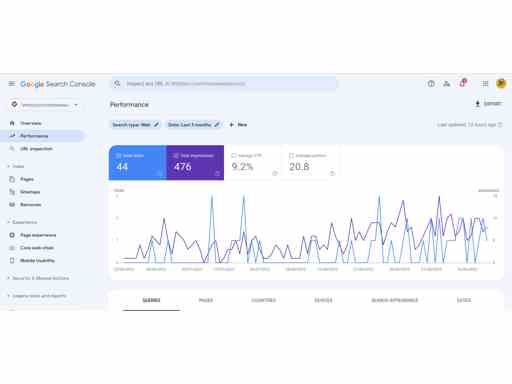
Messages
Google will send you messages about search performance. These are sent in a standard way, though a button at the top right, which becomes an alert when a new message arrives.
In practice, I find these messages are usually about an issue I’m aware of—unindexed pages. Because of this, I tend to overlook the messages. There’s nothing in them that adds more information to what is in the console. But they are worth checking now and then. And, if you thought all was good, it’s helpful to get an email/message alert that no, there has been an issue.
Console displays and tools
What do you get? From the top of the sidebar…
Overview and Performance
You’ll see by default this covers a long time, three months (is that to encourage users?). It displays,
Impressions
How many people are seeing the links. Bear in mind that this will depend on the position of the links in Google search results. You can get an idea about this from the ‘Average position’ display. Most users would not look for links beyond the top four. Below twenty, only someone who is specifically researching a subject (or determined and dissatisfied with their search results) will see the link. Also bear in mind link position will depend on links from other sites. If your site is about a specific housing estate, or notes on school chemistry, likely your links will be placed high. If the site is about fashion or food then the links are up against thousands of glamorous blogs
Clicks
If a Google user saw your link (‘an impression’) then clicked on it. So will be lower than impressions. Bear in mind this will not represent all visits to a site—my sites get swarms of visits from web‐users who do not use Google or, after using Google, browse the site
I say clicks should be lower than impressions. Sometimes the display shows clicks higher than impressions. Google exaggerates the y‐axis of clicks to make them easier to read (or flatter site‐builders).
Detail display
This shows details of what was clicked and when. The first tab is interesting, ‘queries’. This shows which queries people made that resulted in returning your links. You can get information filtering each query by clicking on the query itself. Think about this—the search engine is doing something creative, trying to match words input by a user, to data scraped from your website. Did your recipe for ‘custard pie’ get listed in a search for ‘slapstick comedy’? And is that a listing you would like, or not?
The following tab, ‘pages’ is interesting also. I find myself looking at it more than ‘queries’. It shows which pages were visited, and how often.
URL Inspection Tool
This is for inspecting individual links. Though Google groups this link with ‘Overview’ and ‘Performance’, it’s not useful on it’s own—it displays a dropdown of likely URLs you may want to target. On a site larger than about eight pages, that will likely not show links you want. A slightly more useful approach is to paste a link of interest into the ‘Inspect any URL in…’ entry box at the top of the page. But this link is auto‐summoned from other places in the console, when it becomes very useful. So read on.
Use of the console can distort statistics
If you have a new or low‐visit site, worth knowing that running the Inspection tool will create a few visits/hits on your site. Any statistics for that URL will be a few hits wrong. On a quiet, new site, a visible amount of traffic will be from Google and other search‐engines crawling the site.
Pages
This shows which pages are known to Google, and how Google has classed them. This is where the search console can drag you in. Perhaps you run a website that is perfect for Google—it’s a Content Management System that constructs a hierarchy of conventional links, then publishes page‐links promptly and fully. But that’s unlikely. The display will show,
Indexed
Google has found a link, decided the link leads to a useful page so, when given a search that seems to relate, will list the link
Not indexed
Google has ignored the link or page
The question of why pages are indexed or not, and what can be done, is lengthy, so I look at it Part 6 ‐ Unindexed Pages.
Sitemaps
Provides the ability to add/remove sitemaps to aid Google assessment of a website. Also tells you how many links Google has recognised the sitemap as delivering.
Google, at least, regards sitemaps as a valuable tool for communicating website data and intentions to their bots. This is a large subject which I look at in Part 8 ‐ Sitemaps.
Removals
Removals allows you to remove an item from Google search results. It’s a simple GUI, where you give a URL and say what kind of removal you would like—an urgent ‘Temporary Removal’ request, or a mark for ‘Outdated’ or ‘Safeguarded’ content.
Google Help stresses that removing content using this tool is no substitute for good site structure. This tool is for use when, for example, deprecating or redirecting URLs (something you should usually try to avoid anyway). Especially, the ‘Temporary Removal’ tool is to help in those cases. That’s why it’s temporary, it’s a search‐engine fix to cover propagation of a permanent URL change.
Page experience/Core web vitals/Mobile usability
These tell you what Google thinks of the pages for which it has found links. It may seem odd that this information is in the console. After all, the console is mostly for links and indexing, not page data. But when Google assesses links, it will check the page to decide how to place the link—it will check the contents, the title, modification dates, then run more subtle checks to see if a page loads quickly, has mobile capability, and so forth. So Google has gathered this information.
On small or new sites, there will be no overall assessment. Most you will get is a short list of pages Google feels are mobile‐friendly. It can annoy that Google can say pages are mobile‐friendly (which my pages usually are), yet fail to index the link. But it happens. I know there may be reasons…
Even with no visit data, you do get a link to Google’s ‘PageSpeed Insights’ tool. Which can tell you what Google makes of the construction of webpages. But that is a another tool, not connected to the console.
Next
Refs
Google Search Console,
Google Search Engine Optimisation post,
“Ask Google to recrawl”,
https://developers.google.com/search/docs/advanced/crawling/ask-google-to-recrawl
(related content) Google’s Structured markup tester,